Tips:
1. Your payment account name must be the same as your FUTU Securities account name. Funds transfered from third-party accounts, E-wallets or cash transfers will not be accepted.
2. Your transferred funds needs to be settled and verified after FUTU have received your transfer. FUTU do not process remittance during Hong Kong public holidays. Please allow the time for remittance processing.
3. BOC (HK) Smart Account is not supported yet.
4. Due to compliance reasons (e.g. channel and country risks) and to protect the safety of your assets, Futu HK may refuse your deposit. After the refusal, Futu HK will inform you the arrangement of the return of funds, either via the same route, or by other means.
1. Transfer on Online-Banking Website
Visit Bank of China (HK) website: https://www.bochk.com
Log in personal E-Banking by clicking [personal Customers] - [Internet Banking]. Select [Banking] - [Transfer/FPS] to initiate a funds transfer.

Select [New Beneficiary] and fill in the form with the following information.
|
Beneficiary
|
New Beneficiary
|
|
Beneficiary Addressing Method
|
Beneficiary's Account Number
|
|
Beneficiary Bank/ Institution
|
012 Bank of China (Hong Kong) Limited
|
|
Beneficiary's Account Number
|
HKD Deposit: 01267600088450
USD Deposit: 01267608014549
JPY Deposit: 01287521127472
|
|
From Account
|
Select your account
|
|
Currency
|
Select the currency you need to deposit
|
|
Transfer Amount
|
Enter the amount you need to deposit
|
|
Effective Date
|
Transfer Now
|
|
Beneficiary's Name
(If needed)
|
FUTU SECURITIES INTL (HK) LTD
|
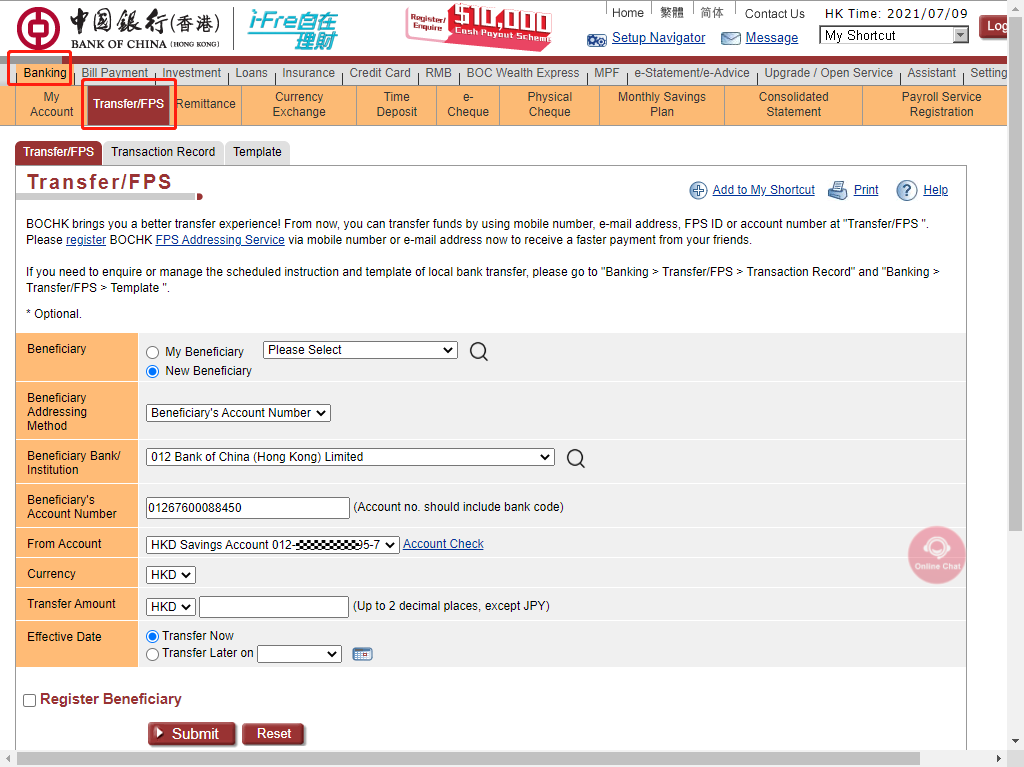
Notes:
1. For your convenience, we recommend you to register FUTU as your frequent beneficiary by ticking the check box [Register Beneficiary].
2. Please double check your transfer information before submit.
3. Please capture your screen after transfered for future reference.
2. Transfer on Online-Banking APP
Launch BOCHK APP and log in. Find [Banking - Transfer/FPS].
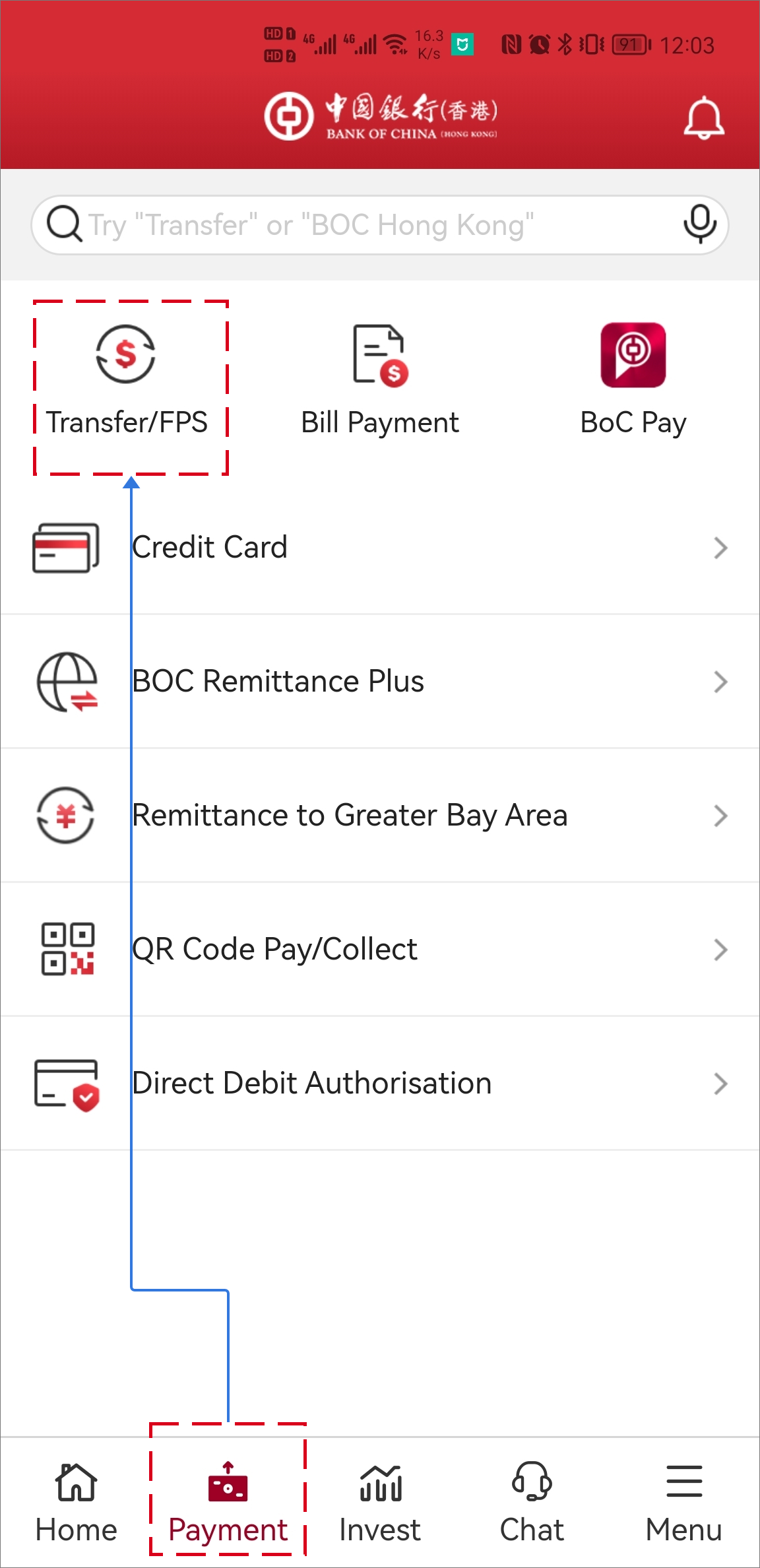
Fill in the form with the following information.
|
From
|
Select your account
|
|
To
|
Account No.
|
|
Receiving Bank/Institution
|
012 Bank of China (Hong Kong) Limited
|
|
Account No.
|
HKD Deposit: 01267600088450
USD Deposit: 01267608014549
|
|
InputAmount
|
Please enter the amount you need to deposit
|
|
TransferDate
|
Now
|
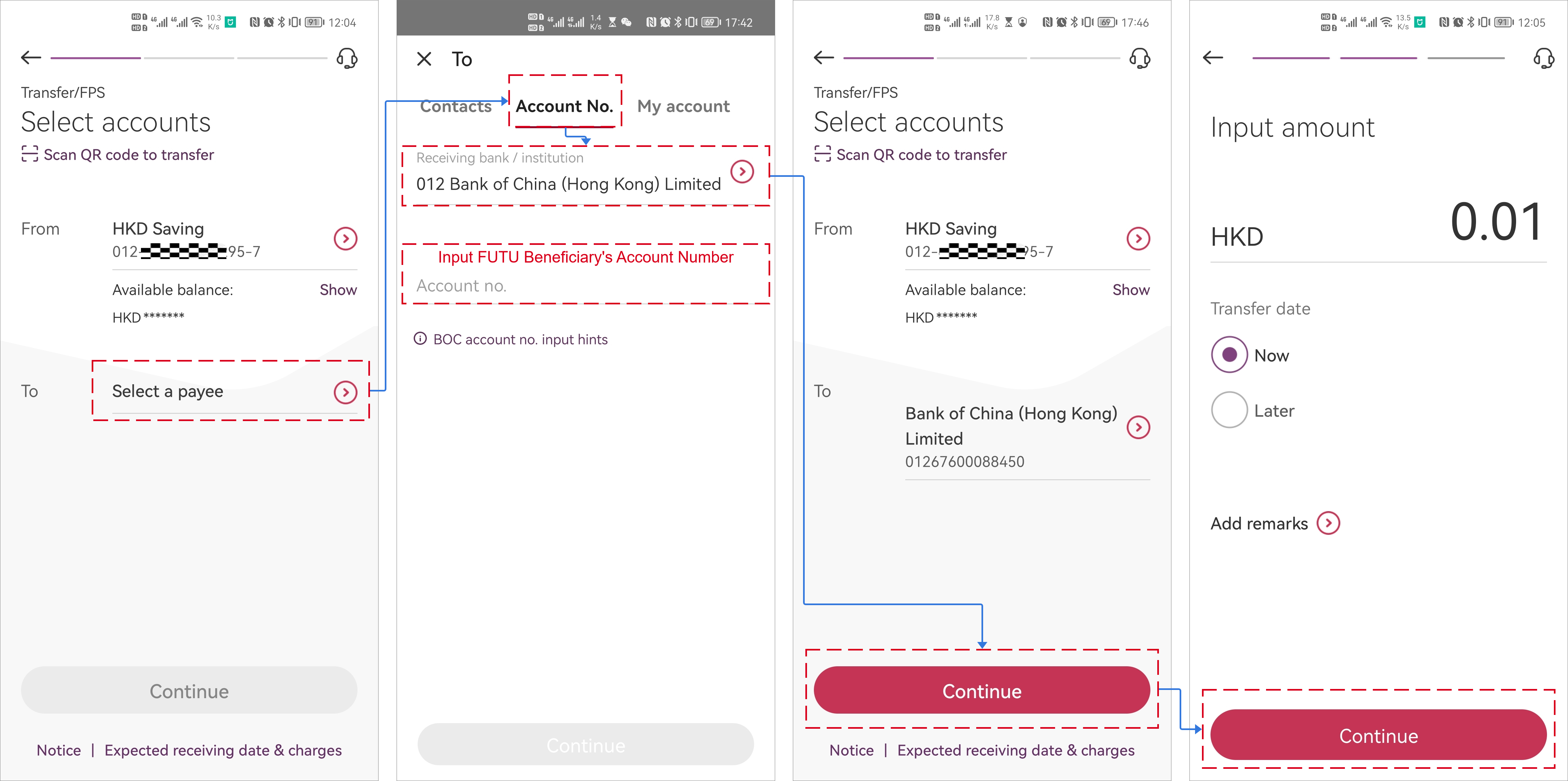
Notes:
1. Please double check your transfer information before submit.
2. Please capture your screen after transfered for future reference.
3. Notify Futu to collect payment
After you have transferred your funds to FUTU account, you need to submit a notification on APP to notify FUTU to collect your payment. If the deposit notice is not issued for more than 20 calendar days, the fund may be returned by the bank.
FUTU will accept your deposit only if you have submitted a notification to FUTU, if not, your deposit request might be delayed.
3.1 How to submit a notification to FUTU?
PATH: Launch FUTU APP > Accounts > Any Account > More > Funds Records
Please double check on your Remittances account and deposit currency.
Note:
1. Please input the amount correctly, or your deposit might be delayed.
2. If you have transfered several times to FUTU, please submit the notification seperately.
4. FAQ
4.1 Check deposit history
You can check your deposit status or history in deposit history page.
PATH: Launch FUTU APP - Click [Accounts] on the bottom - Click [Any Account] - Click [More] - Click [Funds Records]
4.2 Arrival time of deposit
|
Time of deposit notification submission
|
Credit time
|
|
Hong Kong Stock Trading Days
(09:00 – 15:00)
|
Within 3 hours
|
|
Other Time
|
Before 12:00 of next trading day
|
4.3 Bank fees
Free of charge.
4.4 Other questions
If you have a arrears in your FUTU account, the deposit amount returned before 15:55 on the trading day will stop calculating the interests on the same day. The deposit amount returned at other time will stop calculating interests on the next trading day.
Deposit credited before 15:55 on the trading day will record in the statement on the same day. Deposit credited at other times will appear in the statement on the next trading day.
4.5 Check bank transfer history
If your are required to submit your transfer voucher for verification, while you have forgotten to save your transfer voucher screenshot, you can check them from the BOC (HK) wensite or APP.
Website PATH: [Banking] - [Transfer/FPS] - [Transaction Record]

APP PATH: [Banking] - [Transfer/FPS] - [Transaction Record]
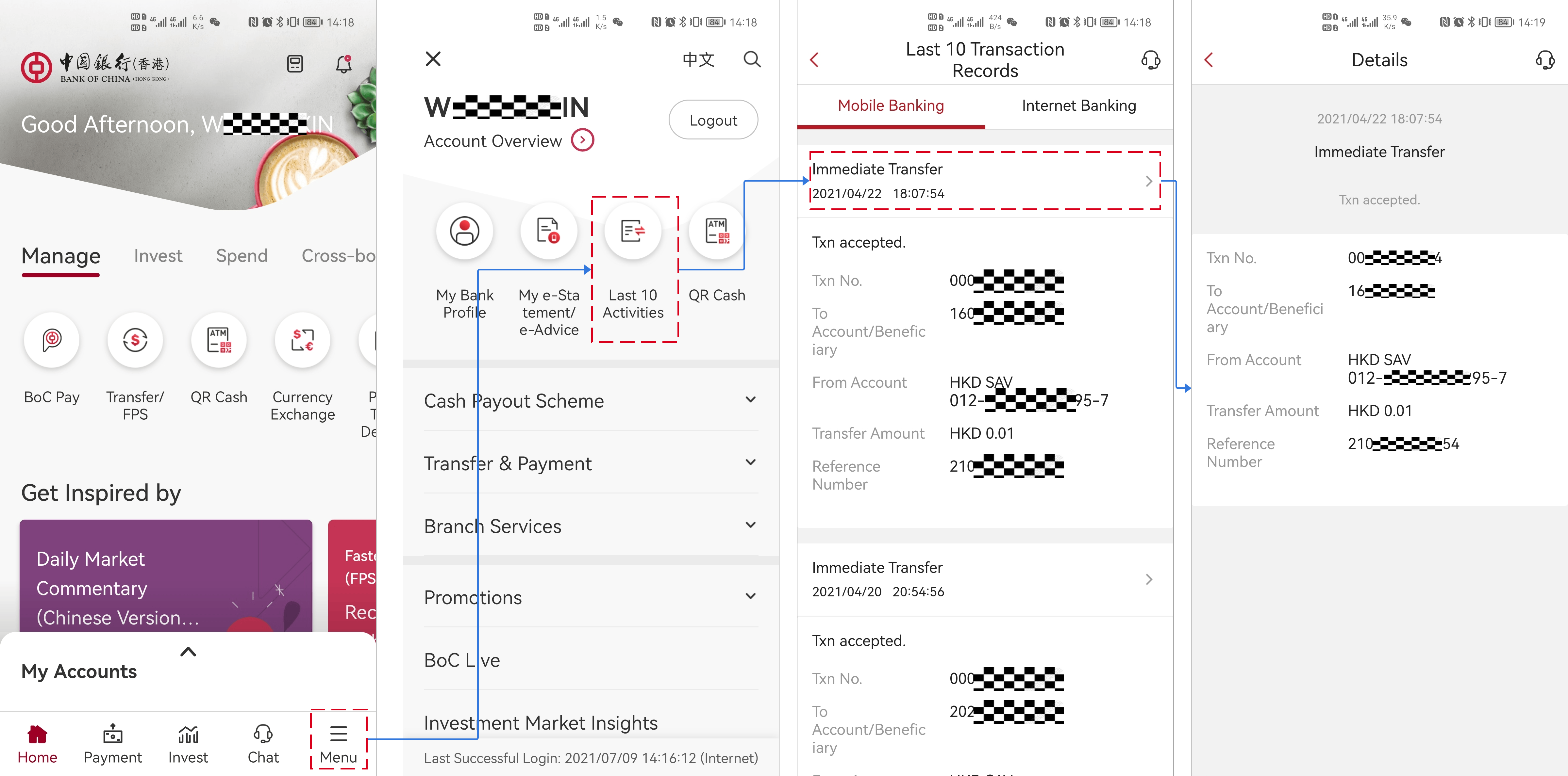
Disclaimer
1. Samples above are collected from Internet and for reference only. Please refer to your own bank information.
2. FUTU is not responsible for any losses incurred cause by this guidance.