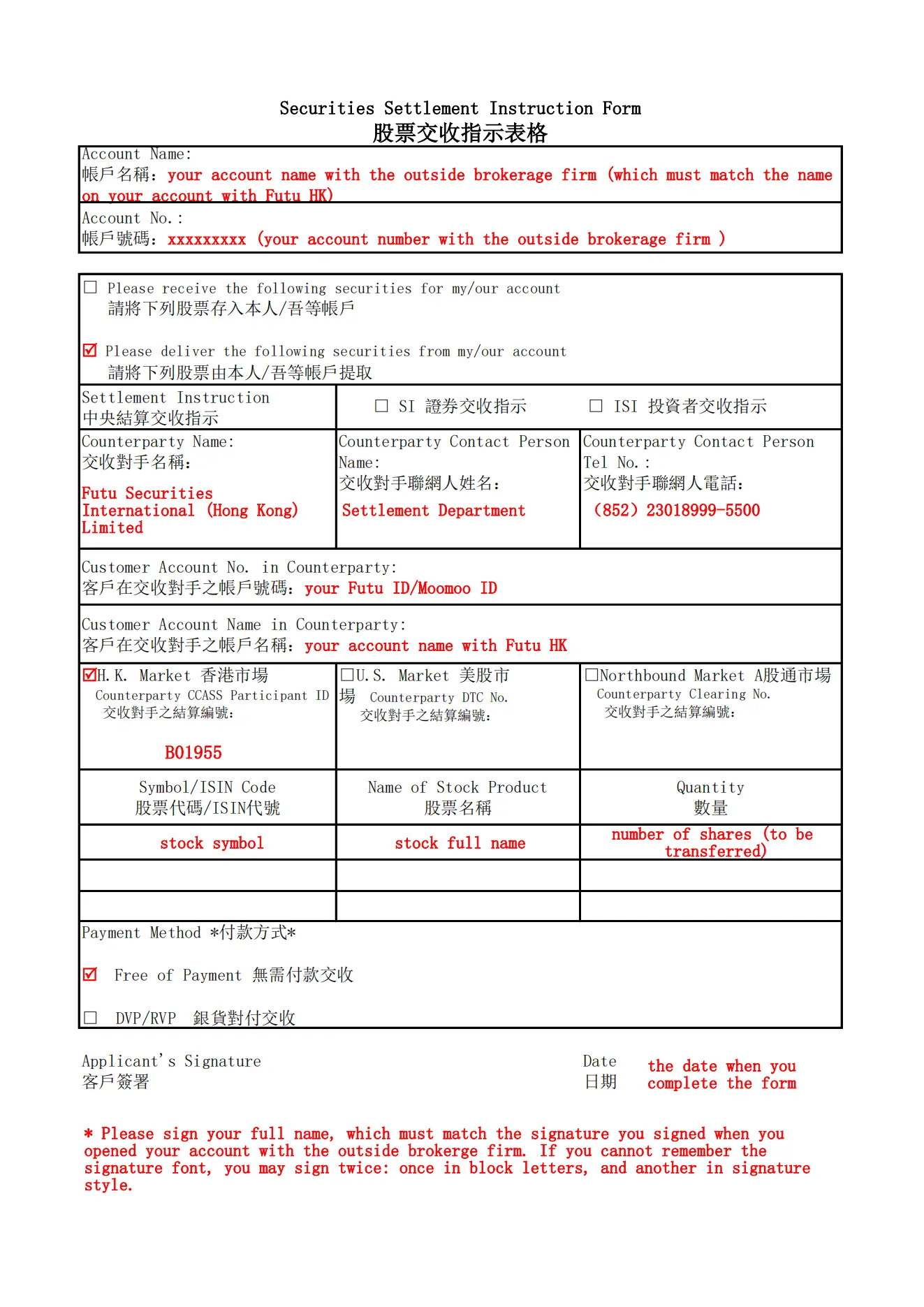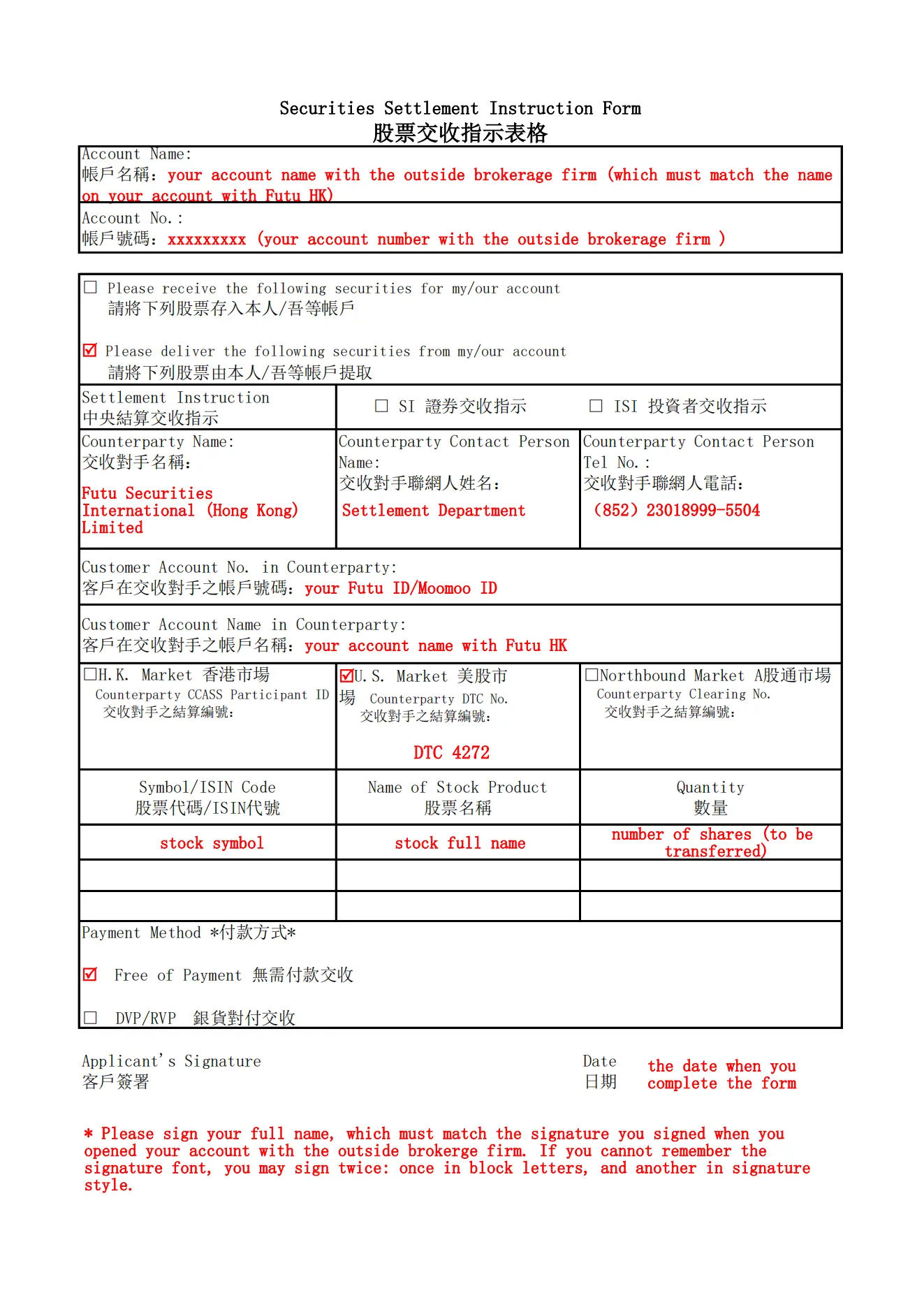Notes:
1. Stocks can only be transferred between accounts under the same name.
2. Fees: Futu HK doesn't charge any fees to transfer your stocks, but the other broker may (HK$500 will be charged for transfer in delisting securities).
3. Processing time: For HK stocks, once the other broker transfers your stocks out, it will take 1-2 business days for Futu HK to add them to your Futu HK account. For US stocks, since Futu HK needs to confirm your identity with the other broker, it will take a longer time, approximately 3-15 business days (The processing time is for reference only; Futu HK shall not be liable for any delay).
To transfer your stocks from another broker to Futu HK, you need to:
I. Submit an inbound transfer request to Futu HK; and
II. Submit an outbound transfer request to the other broker
1. Submit an inbound transfer request to Futu HK
Please follow the steps below to initiate an inbound transfer request in the app.
1.1 Log in to Futubull
Tap Accounts > Any Account > Transfers > Transfer Stock In. Then choose the stock market. If you would like to transfer stocks from different markets, please submit transfer requests separately.

1.2 Enter transfer information
1.2.1 Select the receiving account
The system will display your default account. If you have multiple accounts, please select the eligible account that you wish to receive your stocks.
1.2.2 Select the delivering firm and enter the information on your account with the firm
Transfer From: Select the broker from whom you would like to transfer your stocks. If you can’t find them in the list, choose Other Broker and enter their name manually.
Account Number: Enter your account number with the broker.
Account Name: The system will show your Futu HK account name. The name on your account with the other broker must match your Futu HK account name.
1.2.3 Tap Next to enter stock information, then tap Next upon confirmation

1.3 Review the information and submit the request
Confirm the broker information, the stock symbol, and the quantity you entered, and submit the request. If you enter the wrong information or omit certain information, you can return and edit it.
You may also enter the Futubull ID/Moomoo ID of your referrer (if any).

*Note: The above information to be confirmed is for reference only.
2. Submit an outbound transfer request to the other broker
Please contact the other broker for their outbound transfer requirements, and submit an outbound transfer request to them according to those requirements.
Details of Futu HK and examples of stock transfer forms are as follows:
2.1 Example of an HK Stock Transfer Form
For details of Futu HK required to transfer HK stocks, please click here.
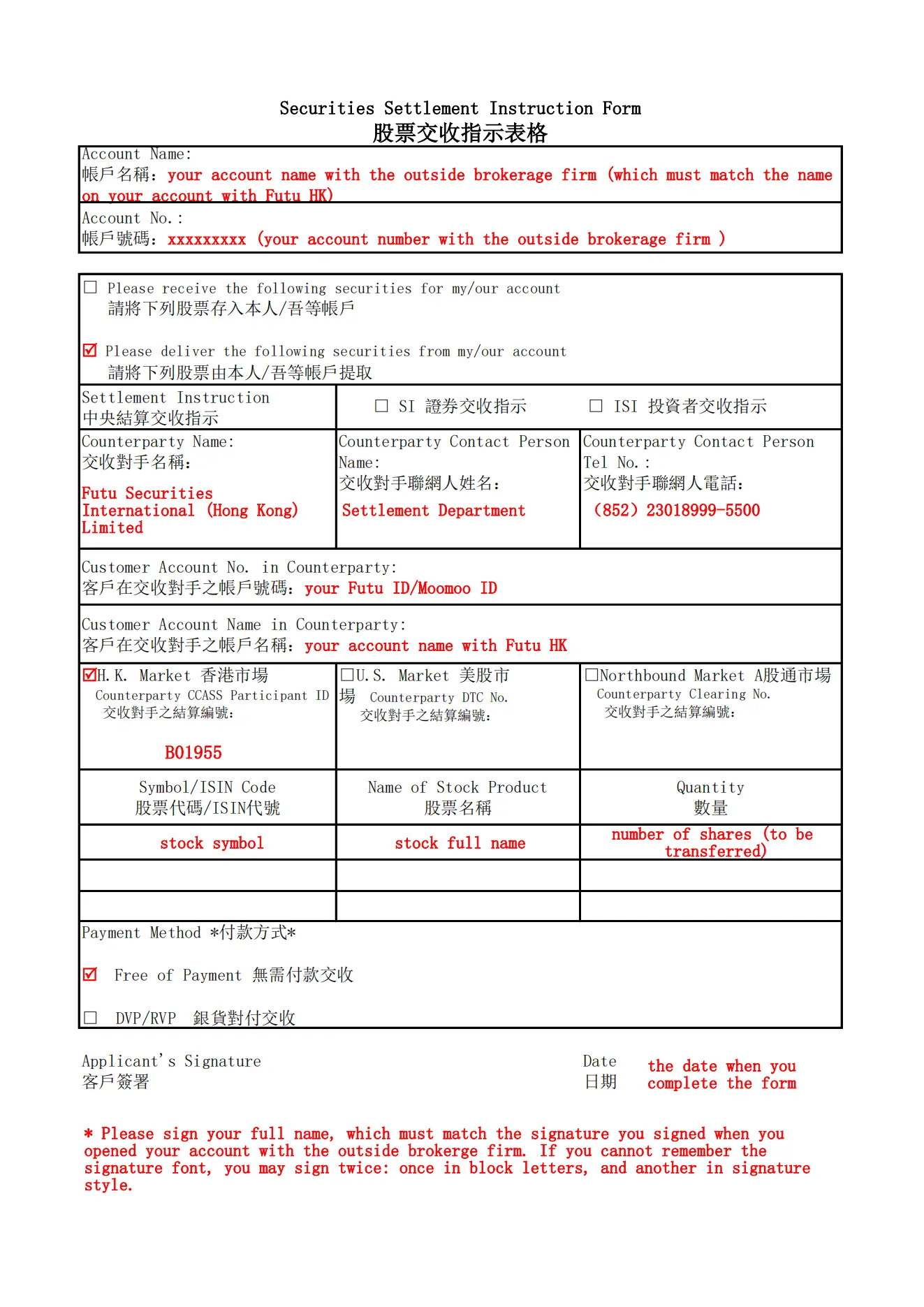
2.2 Example of a US Stock Transfer Form
For details of Futu HK required to transfer US stocks, please click here.
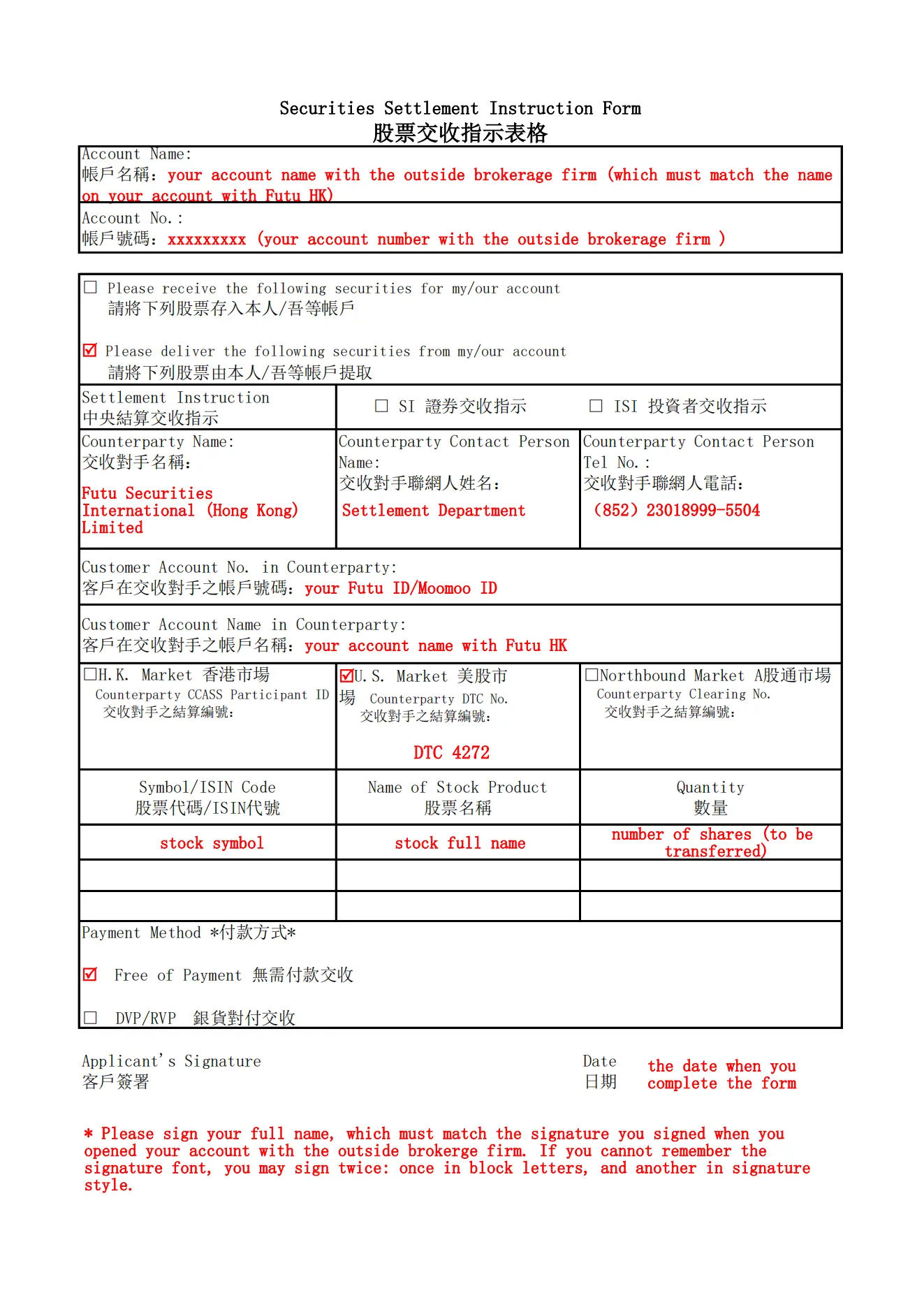
*Note: After completing the above procedures, please stay tuned. Staff at both brokers will follow up on your transfer requests.