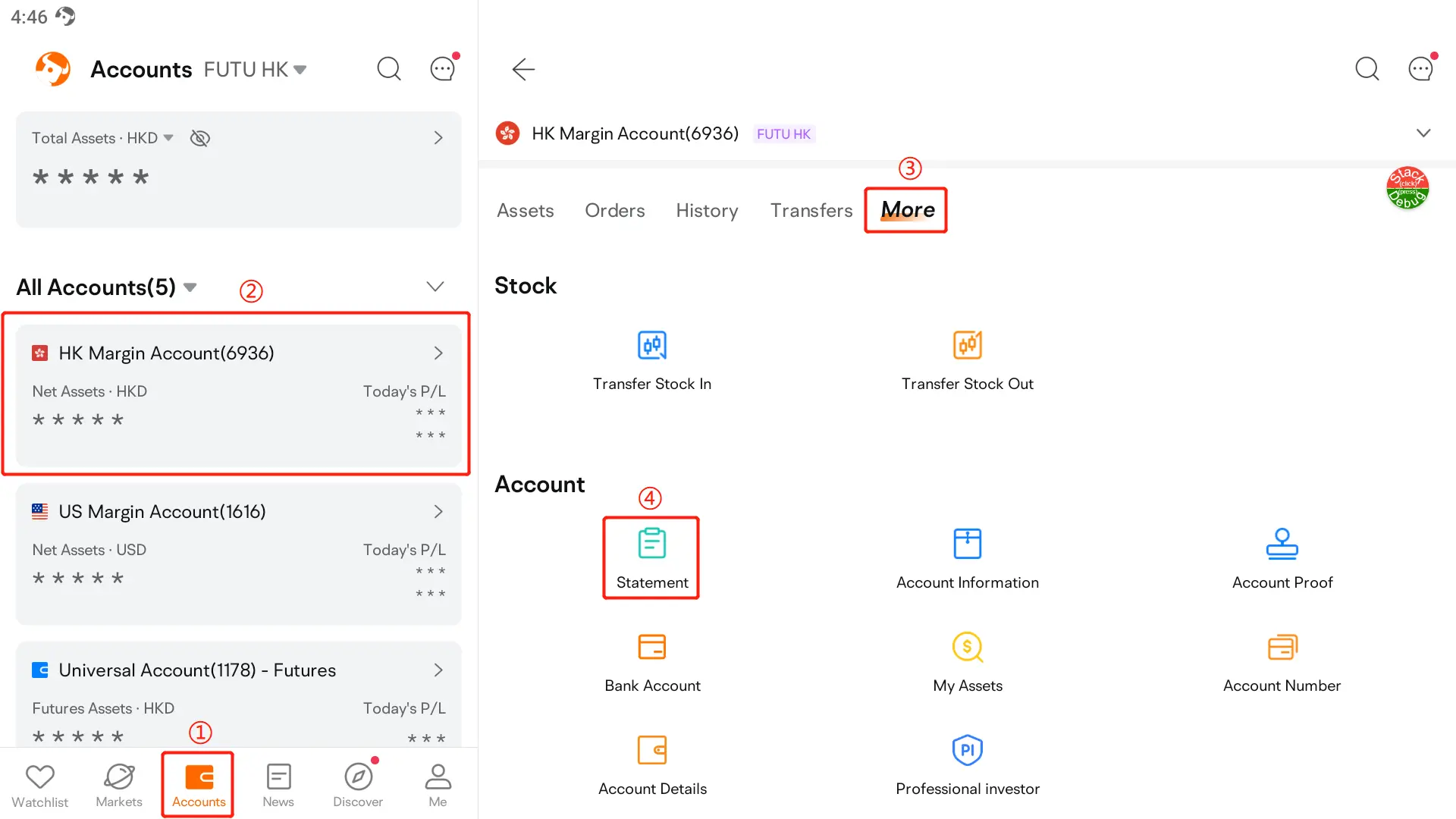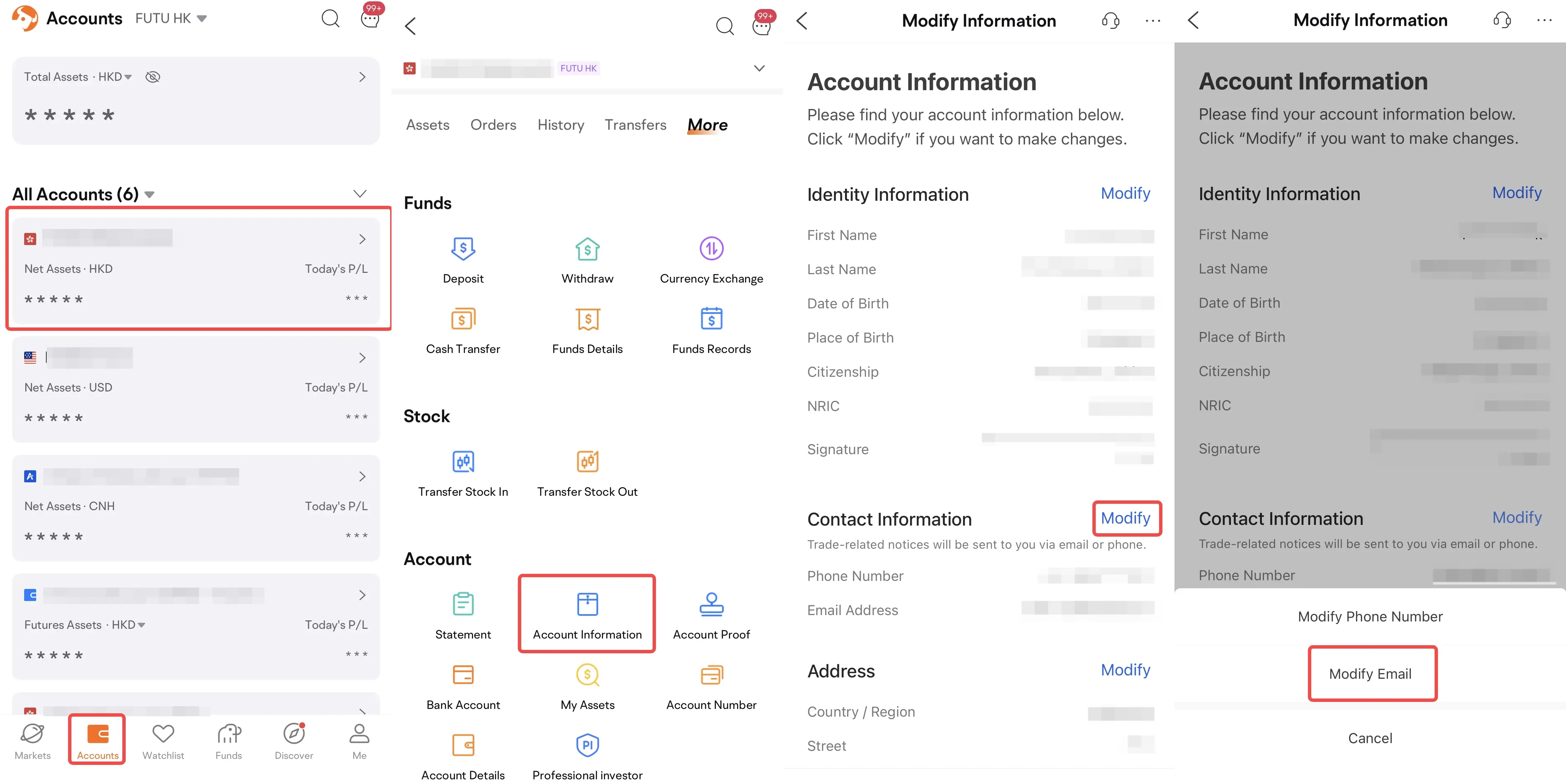Choose stocks based on financial reports
Quickly master financial season learning guidelines
When the financial season comes, company stock prices are the most likely to rise and fall, and many excellent investors will see the financial season as a good
How to view Tesla's performance in January 2025? Pay attention to these four key points.
It's earnings season for US stocks again. The performance of giant companies not only affects their own stock prices but also influences the overall trend of th
In 【2024.11】, surged more than 0.04 million times, achieving the title of stock god Buffett! How do you view Berkshire's performance?
When it comes to legendary figures in the investment world, the name of Warren Buffett, the helm of Berkshire Hathaway, is definitely unavoidable. $Berkshire Ha