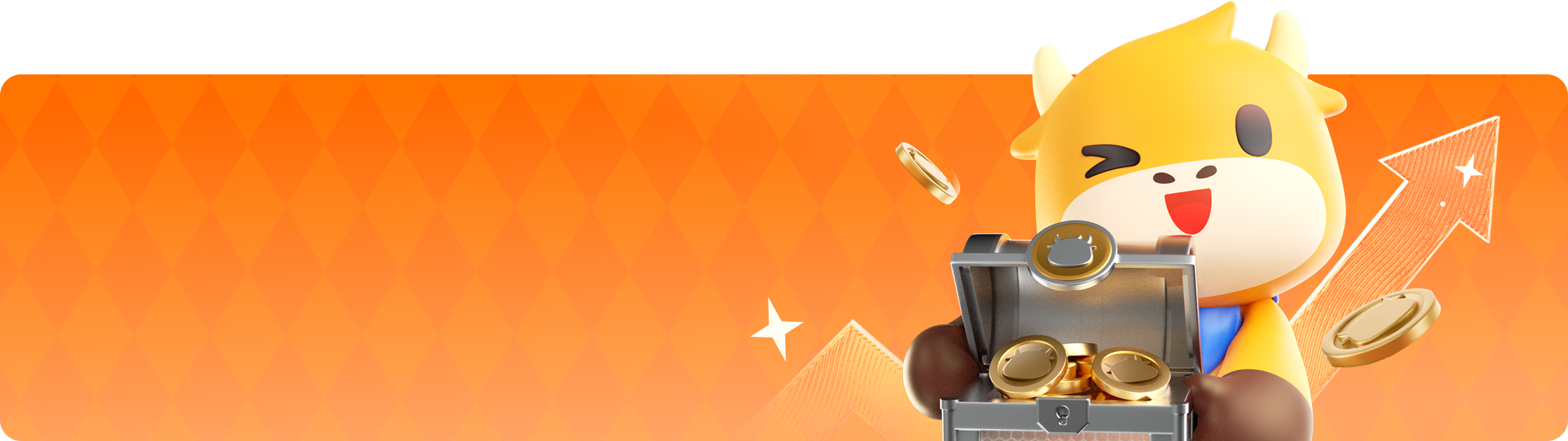You can transfer assets using the Futubull app. Open the app and navigate to [Account] > [Any Account Card] > [Transfer Stock In] >.
Select the corresponding market based on the stocks you wish to transfer. The asset transfer process for A-shares is the same as for Hong Kong stocks. If you would like to transfer stocks from different markets, please submit transfer requests separately.
Fill in the details of the transferring broker and the relevant information for your account with that broker, then confirm the information and submit the instructions. Additionally, contact the transferring broker to submit the application for stock transfer. Since notification methods vary among brokers, please follow the specific requirements of the respective broker.
Clear
All
Quotes
News
Learn
Help
All
HK
US
CN
SG
AU
JP
All
News
Announcements
Reports
No matches yet
Operations too frequent. Please try again later.
Please check network settings and try again Refresh
Refresh
Loading

History record
Latest News
Quotes
More
News
More
Learn
More
Help
More
Loading

News
More
Announcements
More
Reports
More